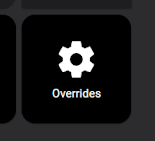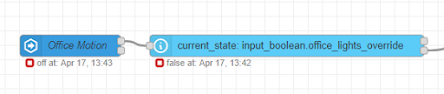Node-Red configurable trigger times

I've recently moved from fixed trigger times for certain (mostly lighting) events to user-configurable. This provides me an easy way to configure via a Home Assistant dashboard. This is achieved by the use of some helpers and a simple node-red subflow: The subflow code can be downloaded here for import into your node-red instance. The subflow outputs one of the following values: Morning Day Evening Night Unknown (if no matching timeframe is found) Based on matching the helper values in a cascade of time_range nodes in the subflow. To use it you'll need to create "time" helpers with the following entity ids: input_datetime.morning_start input_datetime.morning_end input_datetime.day_start input_datetime.day_end input_datetime.evening_start input_datetime.evening_end input_datetime.night_start input_datetime.night_end which can then be added to a dashboard for easy editing.