Lighting mood override feature
I've not been able to spend too much time on my home automation the last couple of weeks due to work commitments but have just sat down for 30 minutes and added a much needed feature to my lighting setup.
Prior to now, I've had most of my lighting triggered on motion all controlled through Node Red flows. This works really well and, depending on time of day, it selects different moods (I use Philips Hue bulbs and sensors but have the motion sensors connected to a Conbee II to get an almost instant reaction time compared to using the Hue API).
Anyway, back to the feature. I'll use my office as an example. Most of the time it's using subdued lighting to give effect rather than high light levels. This is great when I'm working or gaming but sometimes I just need the lights to be bright (a recent example was when transplanting my main PC into a new case). My solution is to have a boolean toggle to override the lighting to a separate "bright" mood.
The motion detection routine checks this toggle and stops processing if it's true:
And if the toggle gets set to true (through the Lovelace UI) the lighting gets set to the "bright" mood. When the toggle is then set to false this bright mood is stopped and the lights are turned off. The next motion event picks up and sets the light to whichever mood is triggered based on time of day.
If you want to know more, please drop me a comment.
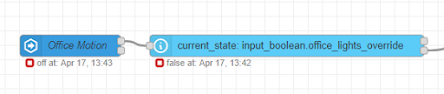


I value your endeavors which you have placed into this article. Truly it is a valuable article to build our insight. Gratitude for share an article like this.Jablotron alarm Lebanon
ReplyDelete